Looking for how to unblock someone on Snapchat? You’ve come to correct the website.
Popular among social media users, Snapchat is a platform where you can send and receive photographs, videos, and text messages with friends. However, there may come a point when you need to block someone on the site, even though it is an entertaining way to communicate with others.
Snapchat provides an easy way to block users for various reasons, such as cyberbullying, unwanted messages, and privacy concerns. Unblocking that person is just as simple if you change your mind.
Learn how to unblock someone on Snapchat, what happens afterwards, and how to avoid getting blocked again on Techblogwiki. Get all the knowledge you need to unblock anyone on Snapchat, whether you are a seasoned veteran or just starting.
Reasons for Blocking Someone on Snapchat
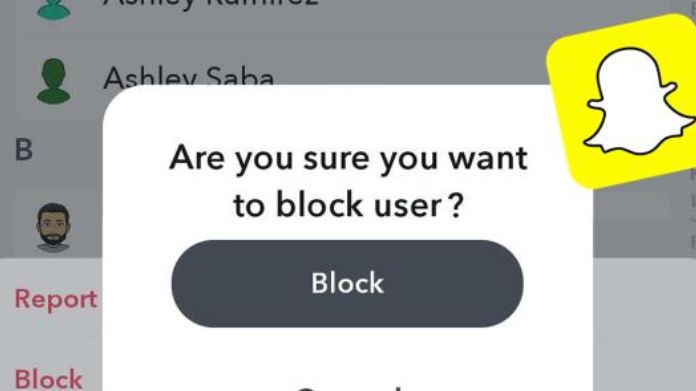
For various reasons, many Snapchatters must block a user on Snapchat. Cyberbullying is a significant contributing factor to this trend. The simplest way to prevent someone from sending you abusive or threatening messages is to block them.
Another reason to block someone is to avoid receiving spam or other unwanted communications. By blocking someone who is irrelevant or bothersome, you can stop receiving messages from them.
Concerns regarding personal privacy are also a common motivation for blocking someone on Snapchat. Blocking someone can prevent them from accessing private information if they violate your privacy by posting or distributing it.
Since you are here, why not enrich your Snapchat knowledge by learning how to Unlock the Butterflies Lens on Snapchat and how a Snapchat user can enable ‘Dark mode Snapchat’?
How to Unblock Someone on Snapchat?
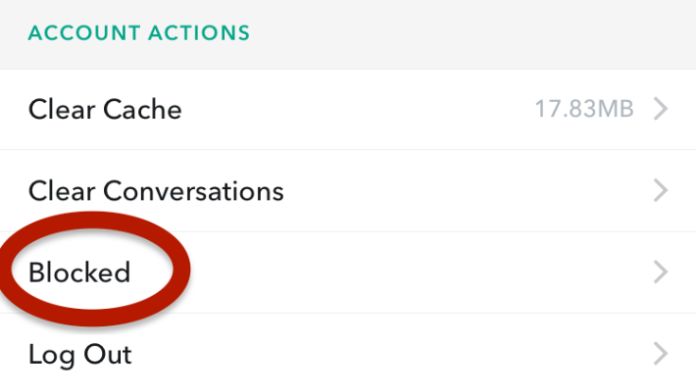
Here’s what you need to do to unblock someone on Snapchat if you previously blocked them but have now changed your mind:
1. Launch the Snapchat app.
2. Tap on the gear icon in the upper left corner of the screen to access your account settings.
3. Go to the “Blocked” section of your account settings to see who you have blocked.
4. Click on the specific user profile you want to unblock.
5. Tap on the “Unblock” button to unblock them.
Removing a block on a Snap Map is just as simple:
1. Open Snapchat and pinch the camera screen to access the Snap Map.
2. Find the Bitmoji of the person you blocked.
3. Tap and hold the Bitmoji to bring up a menu.
4. From the menu, select the “Unblock” option.
5. It’s as easy as that! You will now be able to receive snaps and chats from the person you unblocked, and you will once again be visible on each other’s friend lists.
Please note that previous pictures and chats cannot be recovered once blocked.
What Happens When You Unblock Someone on Snapchat?

There are several repercussions to consider before unblocking someone on Snapchat. Firstly, the previously blocked individual will be able to send you snaps and chats once again.
Additionally, that person will be added to your Snapchat friends list, and you will receive the same notifications for their snaps and chats as any other Snapchat user. You will be re-added to each other’s friend lists, which means you can now view each other’s stories, photos, and chats.
It is important to note that unblocking someone will not restore any deleted snaps or chats. Any messages or snaps sent or received while you were blocked cannot be retrieved, even if you choose to unblock the person later.
Furthermore, unblocking a user will not change your privacy settings. For example, if you had previously set your account to private, unblocking someone will not automatically make your account public.
Guidance for Preventing Future Blockings
Snapchat blocking should be a last resort and only be used when necessary. To avoid having to block someone again in the future, there are a few things you can do:
First, talk to the person directly if their snaps or chats bother you. Clarify your concerns and establish ground rules for appropriate conduct. It is preferable not to block the offending party.
Snapchat provides a reporting function that you can use if you encounter harassing or threatening behaviour. By reporting the issue, the Snapchat staff will be notified, investigate the matter, and take appropriate action if necessary.
Blocking their account is one of many options when someone is sending you spam or unpleasant messages. You can choose to ignore their communications. While they won’t be able to send you snaps or chats, they can still view your public snaps and stories.
Final Wrap
That’s all about how to unblock someone on Snapchat. Many Snapchat users will agree that blocking an individual is inevitable at some point, but it should be reserved for dire circumstances. You can easily unblock someone from your account settings or the Snap Map if you’ve changed your mind.
Suppose you want to avoid having to block someone in the future. In that case, you can take several other measures beforehand, such as speaking with them, filing a report, blocking their messages, or adjusting your privacy settings.
Taking these precautions on how to unblock someone on Snapchat lets you keep your Snapchat experience fun and secure for you and your friends.






